FREE Electric Vehicle cost calculator + FREE Solar Panel cost calculator
California SCE Rates - Effective March, 2015. Residential D vs TOU-D-B (single meter for both house and EV).
California PGE Rates - Effective March, 2015. Residential E-1 vs TOU-EV Rate-A (single meter for both house and EV).

|
|
About:
If you just purchased or are considering purchasing any of the folllowing:
100% electric vehicle or plug-in hybrid vehicle such as the Ford Fusion Energi, Ford C-Max Energi, Nissan Leaf,
Chevy Volt, Toyota Prius Plug-in, Tesla OR install solar panels on your house,
this software program will help you estimate what your electric bill
could be if you charge your vehicle at home and/or the savings if you
install solar panels.





Simply login to your SCE (or PGE) account and download your hourly usage data in CSV format.
Q & A:
In California, SCE and PGE offer energy rates specifically for EV owners.
- Is it worth it to switch to Schedule TOU?
- An electric vehicle uses about 1.5 kilowatts per hour when charging at 110 Volts AC. Will I get bumped
to the next Tier cost basis? How much will that cost me?
- I don't have an electric car but I want to eliminate my electric bill altogether.
How many solar panels will I need to have zero electric bill?
- The car costs too much to charge. Can I reduce or eliminate that cost by
installing solar panels?
* Legal disclaimer: the software is for educational purposed only and is not guaranteed to be accurate.
|
|
|
How to use the software:
|
Step 1. Go to the SCE website or PGE website. Login to your account or Register if you don't have an account.
Step 2. Under "My Account", click on the Green Button (Download My Data).
Step 3. Download your hourly usage data in CSV file format for specified dates. For best results select previous year Jan 1 to Dec 31.
|
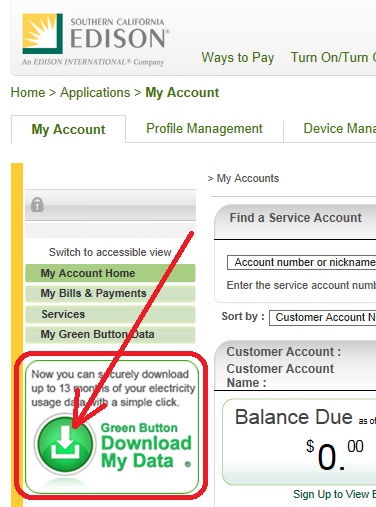

|
Step 4. Open the software program and click the "Load File ..." button.
Step 5. Locate the .CSV file downloaded from the website and click to Open.
Green means you are paying less.
Red means you are paying more.
|
|
|
How to add an electric vehicle to your bill:
Note: if your usage already contains an EV, you can alternatively remove it by entering a negative number.
- Check the box "Add EV kWh (12-6AM)".
- Enter the number of kilowatts your EV uses per hour.
- Click the "Refresh" button.
Notes:
- The program adds an EV only during Super-Offpeak hours.
- Example 1: 3.52 = Nissan Leaf hourly charging rate at 220 Volts @ 16 Amps.
- Example 2: 1.32 = Ford Fusion Energi hourly charging rate at 110 Volts @ 12 Amps.
|

|
|
How to calculate your electric bill in preparation for adding solar panels:
- Check the box "Add Solar kWh".
- Enter the number of total kilowatts produced per hour by your future solar panels combined (at peak sun).
Increase or decrease this number to suit your bill.
- Click the "Refresh" button.
Notes:
- Example: if your desired kWh number is 6.5 kWh you will need 26 solar panels of 250 watts each. 6.5 kWh = 6500 watts / 250 watts = 26 panels.
|

|